

If you'd like to see the Winlogon desktop, just hit Ctrl-Alt-Delete. As you read this, you're looking at the Default desktop. There are at least two desktops that exist on your computer at all times: they are named Default and Winlogon. The following should help clarify the "desktop" concept:
User unlox exe windows#
Think of a "desktop" as a logical container for other Windows.a blank slate that holds all of the windows you see when you use your computer. Now don't think of a desktop as the place where your Recycle Bin and My Computer icons live. To make a long story very short, in Windows there is something called a "desktop". So, if we're not really unlocking the workstation then what exactly is happening? An administrator accessing a user's interactive session has never been explicitly forbidden it's just never been exposed either programmatically or through the UI. This is consistent, of course, with the premise that once you have administrative rights on a machine, you can do pretty much anything you'd like. The one thing preventing this tool from wreaking havoc on office LANs everywhere is that the user running the application must be in the local Administrators group on the target machine. (I haven't actually thought of any, but either way, please keep reading.) A Quick Disclaimer There may, however, be legitimate scenarios where an administrator needs to do just this. What the administrator can't normally do is to unlock the computer and start using the interactive user's session. In this case, the interactive user is logged off (which includes forcefully closing all running applications) and the administrator is returned to the standard logon prompt. Alternatively, a user who is a member of the local Administrators group can enter their credentials instead. So, when the computer is locked and the interactive user hits Ctrl-Alt-Delete and enters his or her credentials, the desktop is restored and the user can continue working. (Note: I'm referring to the user who has logged on via the physical keyboard and monitor.this technique isn't designed to unlock a Terminal Services session).
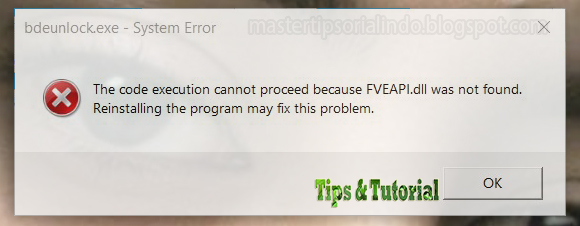
We'll call this user the "interactively logged-on user".
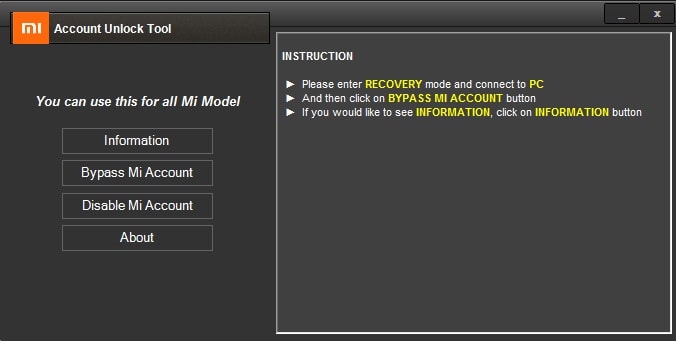
Obviously, Windows does allow the computer to be unlocked by the user who locked it. To be fair, this technique doesn't quite unlock the workstation the same way as hitting Ctrl-Alt-Delete and entering the user's credentials would (which is why I've put quotation marks around the word "unlock"), but it does permit you to access the logged-on user's desktop.įigure 1: If you've never seen this window before, please enroll in a basic computer-security class at your local community college. Along the way, we'll use some mildly-thrilling techniques such as DLL injection, remote Windows Service creation, and embedding and extracting other executable files in your EXE.
User unlox exe password#
Now you will be at ease when you're away from your computer, thanks to this useful tool.In this article, I'll show a method/hack that allows you to "unlock" a locked Windows 2003, XP, or 2000 computer (see Figure 1) without knowing the logged-on user's password and without logging that user off. And EXE Password Protector doesn't work with system files, so you don't have to worry about restricting the functionality of something important. Keep in mind that, if for some reason you forget one of your passwords, you'll have the ability to create a backup of the file in case of emergency. It has an accessible interface with an assistant to guide you through the four steps needed to lock or unlock access to an EXE file. It works by password-protecting any EXE files that you choose.ĮXE Password Protector is extremely simple to use, even for novice users.
User unlox exe install#
Or you may prefer that no one else is able to install new applications on your computer, or run existing programs, without your consent.ĮXE Password Protector was created to help you control these scenarios. Often, opening an EXE file with an unknown source can put your computer's health and security at risk.


 0 kommentar(er)
0 kommentar(er)
